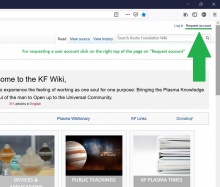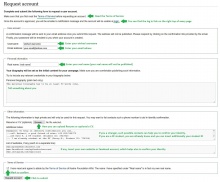Difference between revisions of "Requesting the user account and log in"
(Tag: Visual edit) |
|||
| Line 7: | Line 7: | ||
# Once the account is approved, you will be emailed a notification message and your account will be usable at login | # Once the account is approved, you will be emailed a notification message and your account will be usable at login | ||
# For logging in enter your username and password. Especially if you work longer on the Wiki, mark "Keep me logged in" to avoid possible errors during the process. | # For logging in enter your username and password. Especially if you work longer on the Wiki, mark "Keep me logged in" to avoid possible errors during the process. | ||
| − | |||
<gallery widths="220" heights="220" caption="click on the pictures to enlarge"> | <gallery widths="220" heights="220" caption="click on the pictures to enlarge"> | ||
| Line 16: | Line 15: | ||
File:How to create a user account 5a.jpg|5. For logging in enter your username and password. Especially if you work longer on the Wiki, mark "Keep me logged in" to avoid possible errors during the process. | File:How to create a user account 5a.jpg|5. For logging in enter your username and password. Especially if you work longer on the Wiki, mark "Keep me logged in" to avoid possible errors during the process. | ||
</gallery> | </gallery> | ||
| − | |||
| − | |||
Latest revision as of 16:01, 28 March 2019
The first thing you need to do in order to be able to edit on the Wiki is requesting a user account.
- For requesting a user account click on the right top of the page on "Request Account" .
- Read, complete and submit the following form to request a user account.
- After you have submitted the form, you will be emailed a notification message. Please respond by clicking on the confirmation link provided by the email.
- Once the account is approved, you will be emailed a notification message and your account will be usable at login
- For logging in enter your username and password. Especially if you work longer on the Wiki, mark "Keep me logged in" to avoid possible errors during the process.
- click on the pictures to enlarge